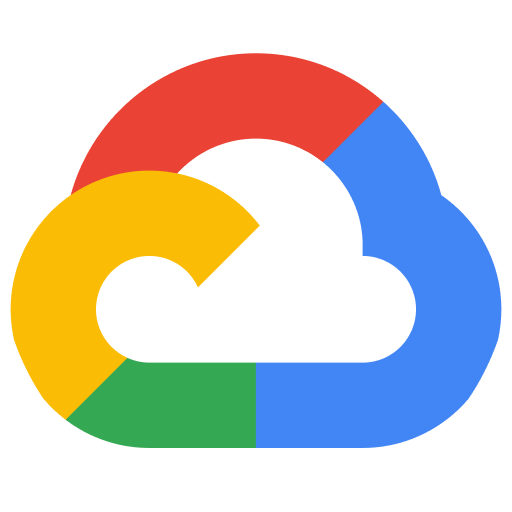Google Earth is a powerful mapping tool that allows users to explore the world from above. With satellite imagery and 3D terrain of the entire globe, as well as 3D buildings in hundreds of cities around the world, users can easily navigate to any location they desire.
In addition to its mapping capabilities, Google Earth has several features that enhance the user experience. Users can search for locations, businesses, and points of interest, and even receive directions to their desired destination. The app also has a street view feature, allowing users to virtually explore the streets of many cities.
Another exciting feature of Google Earth is its time-lapse feature, which allows users to see how a location has changed over time. This feature can show changes to a city’s skyline, the growth of a forest, or even the retreat of a glacier over several years.
Google Earth also offers tours and curated content, giving users the ability to virtually explore various landmarks, museums, and other notable locations around the world. Users can also create their own tours and share them with others.
Overall, Google Earth is an impressive tool for exploring the world, learning about different locations, and even planning trips. Its features and capabilities make it a valuable resource for users of all ages and interests.
Now, you can envision the immersive maps and stories that you have generated using Google Earth on the web, directly on your mobile device.