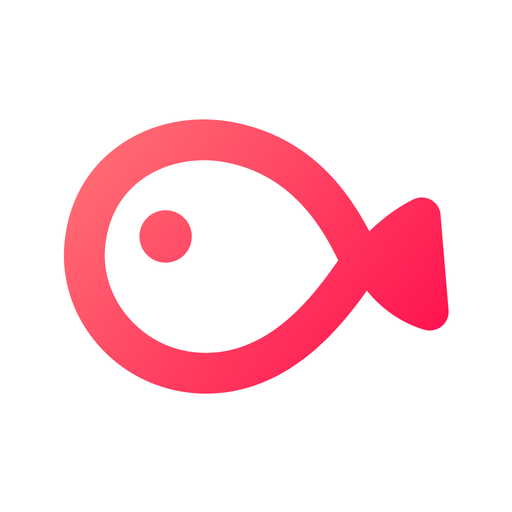Transform and edit your videos into professional-quality clips with ease using Videoleap, the video editor app designed for creating and editing amazing videos, shorts, reels, and social media content. Add artistic effects, mix videos with images, and layer editing to your videos to create aesthetic stories, shorts, and reels for your small business, increase your social media following, or create professional-grade videos for your YouTube channel or TikTok account.
With Videoleap’s intuitive and user-friendly video editing tools, you can easily create professional-grade videos and movies in minutes. Browse through other users’ content and find the perfect video template to bring your vision to life. Apply 24fps video filters, green screen compositing, and other special effects to create cinematic compositions.
Videoleap offers a range of professional video editing tools such as the green screen editor/chroma key compositing tool to switch backgrounds and add effects to videos, reels, and shorts. The intuitive timeline with zoom allows for frame-by-frame video editing, and the video speed editor lets you speed up or add slow motion effects to your clips. With the text editor, you can add a variety of fonts, emojis, shadows, colors, opacity, and blending options to your videos.
Get your content noticed on social media by promoting and editing reels with Videoleap’s Reel maker and editor. Save time by editing your video ads with one-tap business video templates and create impressive ads with easy graphic design video templates and editing tools for your reel, clip, or story.
Videoleap also offers a range of creative cinematic compositions such as double exposures and artistic looks by mixing videos and images together. Layer-based editing lets you add and rearrange videos, effects, text, and images and customize layers with transformation, masking, and blending modes.
Sound editing is made easy with Videoleap’s audio control features, allowing you to add or edit music and audio, control audio volume and speed, and add audio to video for Instagram stories. Videoleap is part of Lightricks’ Creative Suite, which includes a range of free video editor and image editing apps.
Terms of use and privacy policy for Videoleap can be found at the provided links.