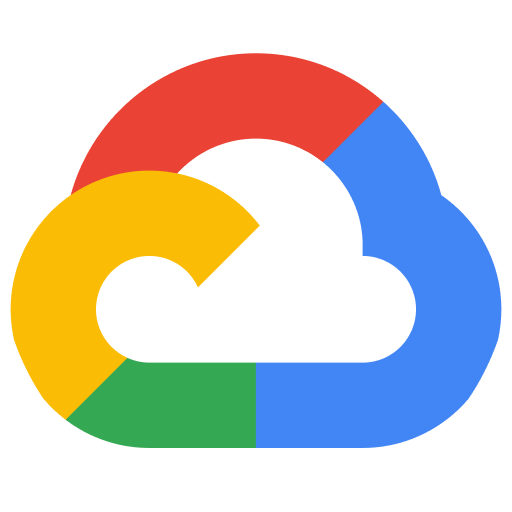The QR & Barcode Scanner app is renowned for its exceptional speed and is the fastest QR code and barcode scanner available. It is an indispensable QR reader for all Android devices.
This QR code reader is incredibly user-friendly. With its quick scan feature, simply point the QR scanner free app at the QR or barcode you want to scan, and the QR scanner will immediately begin scanning it. You don’t need to press any buttons, take photos, or adjust the zoom as the barcode reader functions automatically.
QR & Barcode Scanner can scan and decode all QR code/barcode formats, including text, URL, ISBN, product, contact, calendar, email, location, Wi-Fi, and many others. After scanning and decoding, users receive only the appropriate options for the particular QR or barcode type and can take the necessary action. You can even use QR & Barcode Scanner to scan coupons/coupon codes and receive discounts, saving you money.
The QR code scanner for Android is also a QR code generator that fits in your pocket. Using the QR generator is effortless – enter the data you want on the QR code and click to generate QR codes.
QR codes are ubiquitous! Install the qrcode reader app to scan QR codes or barcodes on the go. Barcode & QR Scanner is the only free QR code scanner app you will ever require. Turn on the flashlight to scan in the dark or use pinch-to-zoom to scan QR codes from a distance.
With the barcode reader app, you can also scan product barcodes. Scan with the barcode reader in shops and compare prices with online prices to save money. QR & Barcode Scanner is the only free QR code reader/barcode scanner you will ever need.
Other features of the QR code reader/QR code scanner include creating QR codes, scanning QR codes from images or galleries, sharing your contact information via QR, sharing images to scan from other apps, generating QR codes from clipboard content, changing the color and theme of the app, using dark mode, using batch scan mode to scan multiple QR codes simultaneously, exporting as .csv .txt, importing .csv, adding to favorites, and easy sharing. You can also use the QR code scanner for Wi-Fi password QRs.